By: Olivia Stewart
To look like a social media pro, you don’t necessarily need professional-grade equipment. Some of the best social media content can come from smartphones, that is, as long as you know how to use them correctly. I’m here to help! Here’s a blog all about getting the most out of your social media photography.
Do your research
Before taking pictures for a post on your social media pages, determine what you want your aesthetic to be. Your look and feel should match that of your business, as well as incorporate your business’s colors. It’s also a great idea to research several reference photos to get the inspiration flowing!
Clean your phone/camera lens(es)
We hardly think about cleaning our phones, but they do gather plenty of dust, lint, and natural oils with daily use. The best product to clean your phone with is isopropyl alcohol. Simply apply the alcohol with wipes or a microfiber cloth. When cleaning your camera lenses, don’t forget about the rest of your phone. Sanitization is always a good idea! 🙂
Use a tripod or mount for your phone/camera
To ensure your pictures are as clear as possible, use a tripod or phone mount for a hands-free image that includes more of your business’ products. Tripods and mounts are also helpful if you don’t have someone else to take pictures for you.

The man’s hand in the above image is distracting from the main focus… her ring!

The image above uses a tripod so there are no distractions on the edges of the image.
Use the timer feature
Using a tripod eliminates the ability to take a selfie, so the use of the timer feature on your phone or camera is very beneficial, allowing you to get set, adjust lighting, and snap a beautiful photo!
LIGHTS, Camera, Action!
Lighting is nearly EVERYTHING when taking social media photos. If there’s not enough light, your images will end up dark and not highlight your product’s best features. If you are taking selfies to highlight makeup or jewelry, the use of a light ring is extremely helpful by adding generous lighting to the environment. For product images, consider using a lightbox to create studio lighting and plain backgrounds for clean, editable images.

Enable grid lines
A timeless rule of photography is the “Rule of Thirds”. This composition guideline advises placing your subject in the left or right third of an image, leaving the other two-thirds more open. The “Rule of Thirds” doesn’t just apply to landscape photos, but also to portrait photos.
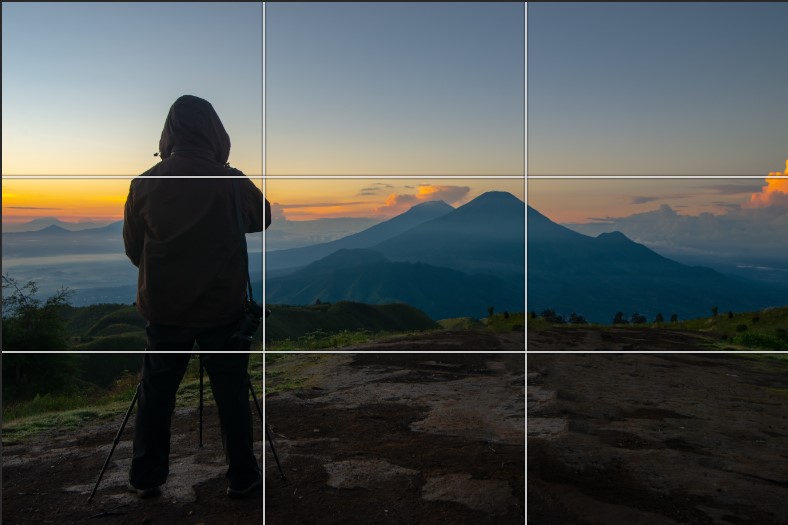
Play with camera angles
Angling your camera to highlight different parts of your products or objects of interest can add to the quality of the image, as well as emphasize the best parts of your product. The use of different camera angles can make your social media photography really stand out!
Avoid manual zoom
The use of manual zoom on a smartphone will decrease the quality of what you are trying to capture. It is best to stay away from using zoom and instead, get as physically close to the product as possible with your camera to maintain quality. Make sure your camera focuses on the part of the object you want to highlight. It is easier to maintain clarity by using a tripod so you don’t have to worry about shaking the camera, which is especially important for smaller products like jewelry.
Use your employees and don’t be afraid of candids
Your employees are the face of your company, so use them! Have them wear your products to capture lifestyle images because those will create the most engagement. Candids make for great social media photos, especially when highlighting your employees. You don’t want your images to look too staged or scripted, as this could create a negative impact on your social media presence.

Edit, but don’t overdo it
Editing your photos can enhance the clarity and color of your content, but it can also diminish the quality when overdone. It is important to find a middle ground so the photo quality is increased and not over-edited. Some highly respected photo editing apps are VSCO and A Color Story. My personal favorite is VSCO. It’s easy to use and has several effects you can add to best enhance your photographs.
These 10 tips and tricks for social media photography will help you create “buzzworthy” social content that will leave your followers in awe. Snap on!





